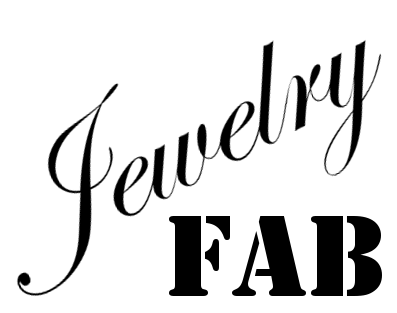Jewelry making techniques using modern design tools. We cover the complete process, from conception and jewelry design to 3D printing.
Advisory: You have to ensure that what you make based on any designs here is safe for use. Safety is your responsibility; use your judgement; we do not claim that any of the designs here are fit for any specific purpose.
bracelets decorations jewelry misc rings toolsImporting an STL file to attach to a ring or bracelet.
22 Sep 2019 - Hristo
We will now see how to combine an existing 3D model with a wearable jewelry design that you create in OpenSCAD. This technique is very versatile as it lets you use an existing design to make your own creation stand out.
We will assume that you have the model to import and it has been cleaned up so that it has no degenerate features. If OpenSCAD refuses to import an STL file you have, the model may be malformed. See the post on finding, downloading, and cleaning up an STL file for import to learn about how to solve problems like this.
We start out with a simple ring, and import the STL file that contains a model of a dragon knocker, making sure we position the two appropriately:
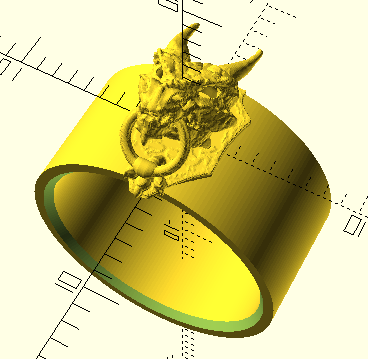
When we print, we see that the dragon model has features that are very minute and better seen as part of a bracelet, so we make a simple “slip-on” type piece:
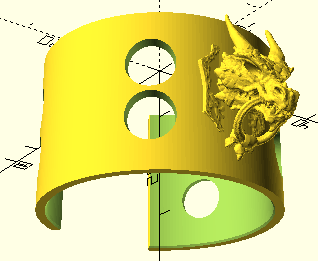
We test a cheap printout first and then off to a more sophisticated process for a piece that someone would wear:

You can get the code for the bracelet and the ring. Don’t forget to get the dragon model itself which is based on a design from Shira on Thingiverse.